Reverse SSH to Access Hosts Behind the NAT
January 17, 2020
Assume you have a local machine behind NAT and there is a relay machine that has a public IP address. You want to have access to the local computer from anywhere.
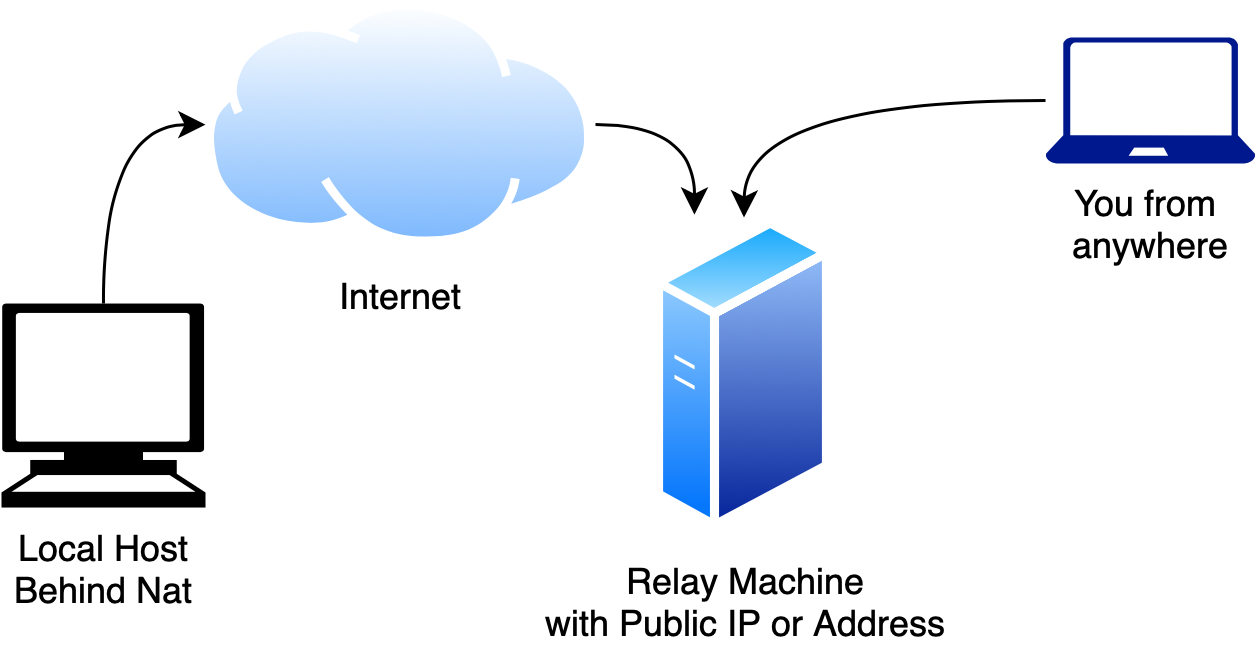
Getting Started
Create SSH from Local to the Relay Machine
Log into the relay machine and then pick any arbitrary available port up. Here we use port 10022:
# -f send to the background
# -N means there is no command to execute
# over an established ssh connection
# -R is used for port forwarding. Any request sent to the
# port 10022 of the relay machine will be forwarded to
# the port 22 of the local machine.
ssh -fN -R 10022:localhost:22 <relay-username>@<relay-ip>Then from anywhere on the Internet, first ssh to the relay computer and then within the terminal of relay machine ssh to the local machine:
Connect to the Local Machine from the Relay Machine
ssh -p 10022 <local-username>@localhost
Networking
Linux
Remote
NAT
Want to read more?
Check out these pages:- Kubebuilder Admission Webhook for Core Types
- Kubernetes Object Configuration with Kustomize
- A Guide to CA, CSR, CRT, and Keys (Digital Certificates)
- Deploy a Local Kubernetes Webhook Server
- Linux iptables Reference Guide with Examples
- Configuring sFlow on Dell Switch with OS9
- Configuring WebDAV Access for Zotero on Ubuntu
- Dell Switch Configuration Commands
- Route Traffic through a Private Network using Dynamic Port Forwarding and Proxy SwitchyOmega
- Access to the SAVI using CLI
- Connect to Existing Running Desktop Session using x11vnc
- Install Ubuntu 20.04 via PXE UEFI Setup
- Access to the SAVI using Web Portal
- Run PyCharm IDE over SSH using Remote Host Interpreter
- VNC Server in Ubuntu 16.04, 18.04 and CentOS 7
- Create an Overlay Network in Ubuntu using Open vSwitch (OVS)